Our analysis
We used our data mining and anomaly detection tools to gather information from the different resources of each machine in the network. For example,
per process statistics of the CPU usage, disk utilization, memory consumption, network activity etc. We built a rich viewpoint of the network and
its machines and used the gathered data to detect the anomlies, characterize the problems and identify the source of evil.
The evidence was clear: the CPU utilization was very high, the memory consumption increased continuously, the hard disk constantly performed
many read/write operations and gigs of data were transferred from the network side. We found out that the source of this devastating behavior was the
Tunderbird e-mail client. We revealed that many clients in the company were automatically upgraded from version 2 to version 3 of TB.
Our tools identified a dramatic change in the behavior of the upgraded e-mail client.
The following graphs compare the behavior of Thunderbird 2 to Thunderbird 3 during the first 48 hours after their fresh installation.
In each graph, the blue line represents the behavior of Thunderbird 2 the red line represents the behavior of Thunderbird 3.
CPU Utilization:
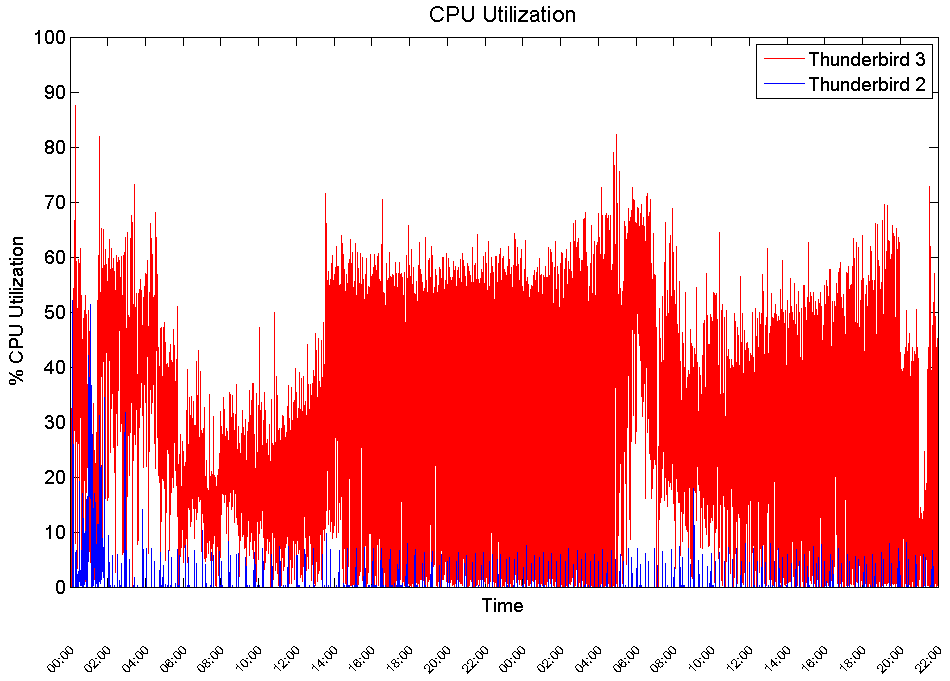
While CPU utilization of Thunderbird 2 is usually between 0% to 10% with an average of 0.3%, Thunderbird 3 CPU utilization is between 5% to
80% with an average of 30% - 100 times more than Thunderbird 2. In addition, during long periods of time, Thunderbird 3 used more than 50% of
the overall CPU resources. This behavior slows dramatically the whole machine.
Memory Consumption:
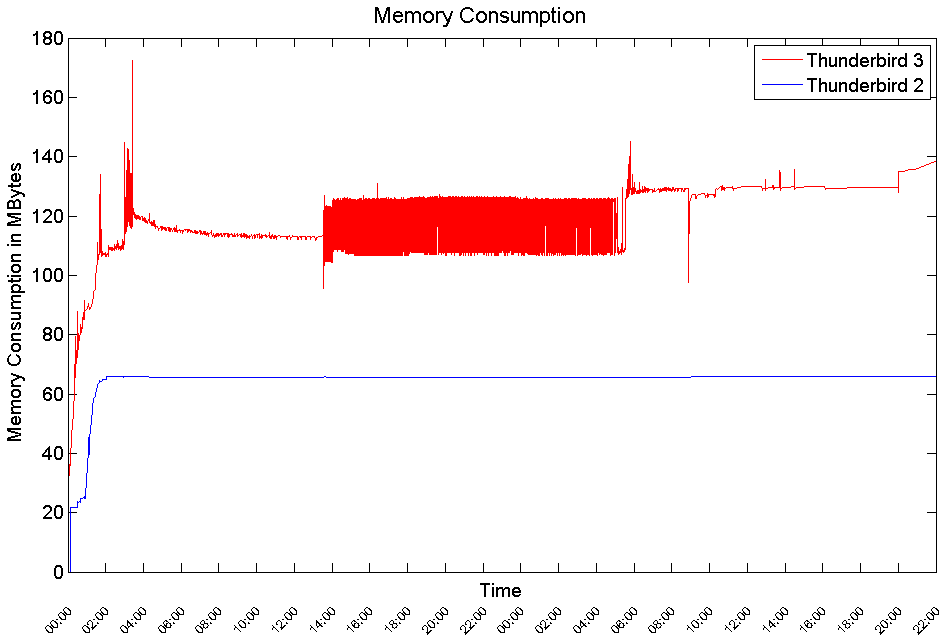
Thunderbird 3 memory consumption is twice as Thunderbird 2 consumption.
Read Operations from Hard Disk:
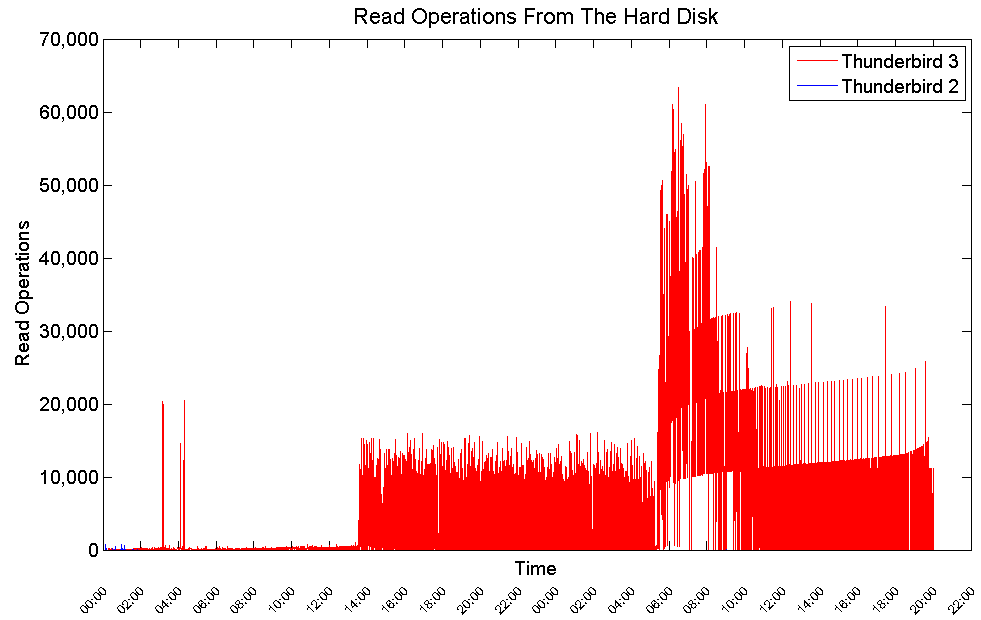
While Thunderbird 2 performs minor read operations from the hard disk, Thunderbird 3 performs thousands of read operations during long periods of time.
.
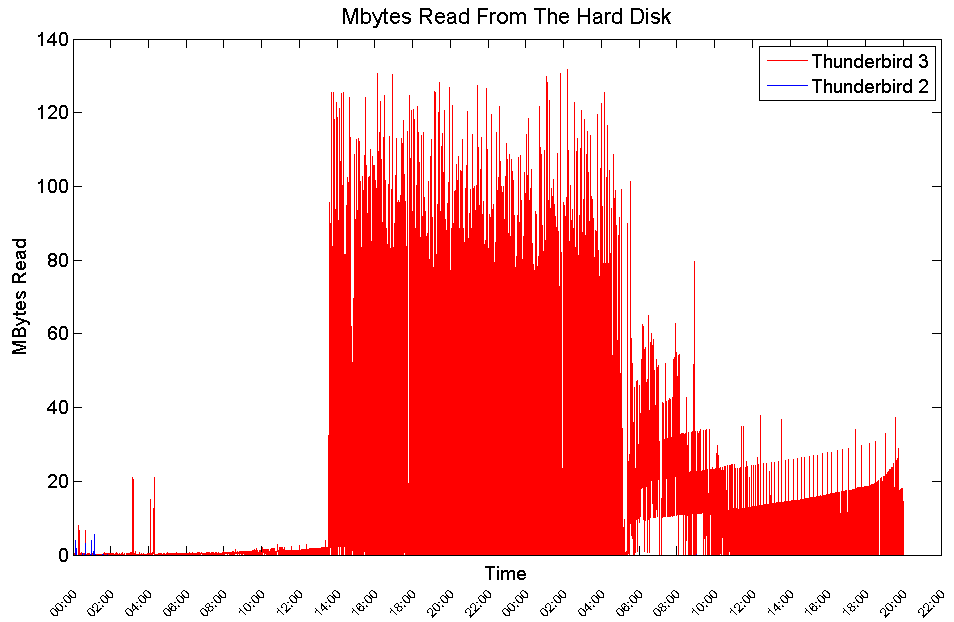
Thunderbird 3 reads gigs of data from the hard disk during long periods of time. Thunderbird 2 reads almost none. This behavior affects the response time of the hard disk and
the behavior of other applications that read from the hard disk.
Write Operations to Hard Disk:
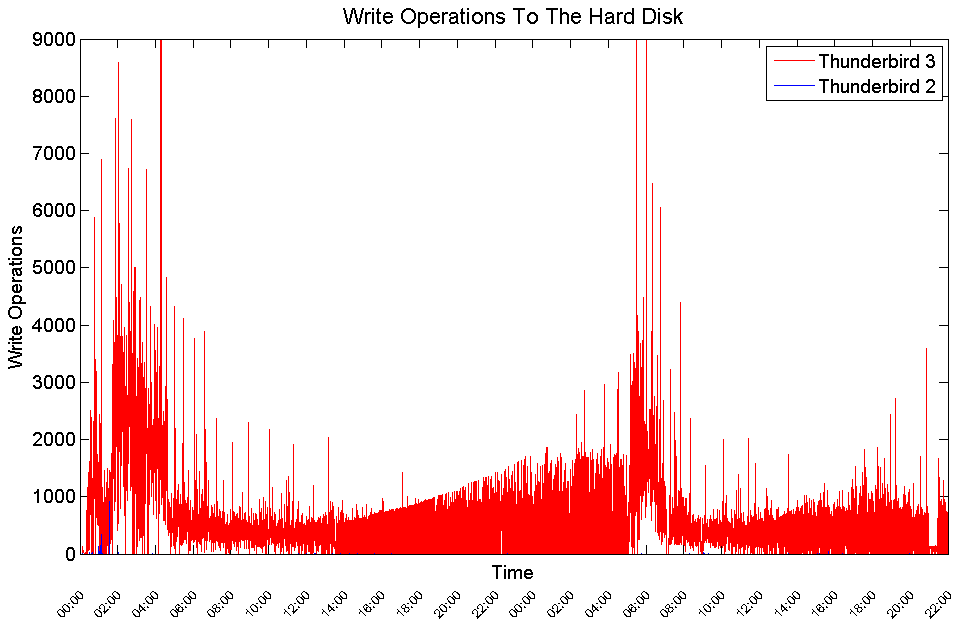
While Thunderbird 2 performs minor write operations to the hard disk, Thunderbird 3 performs thousands of write operations during long periods of time.
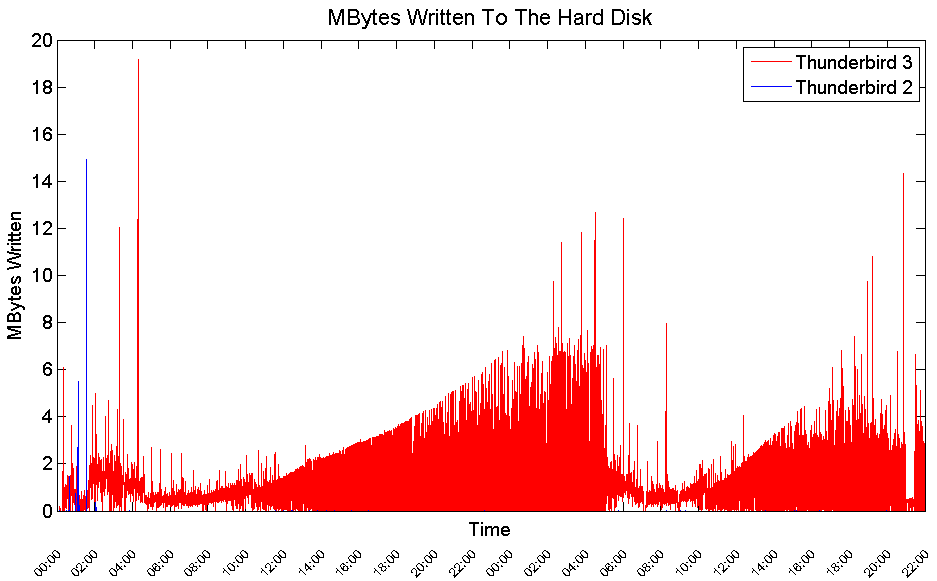
Thunderbird 3 writes gigs of data to the hard disk during long periods of time. Thunderbird 2 writes almost none. Similar to the read behavior, it affects the response time of the hard disk and the behavior of other applications that write to the hard disk.
In addition, it occupies gigs of free space from the hard disk.
Network Activity:
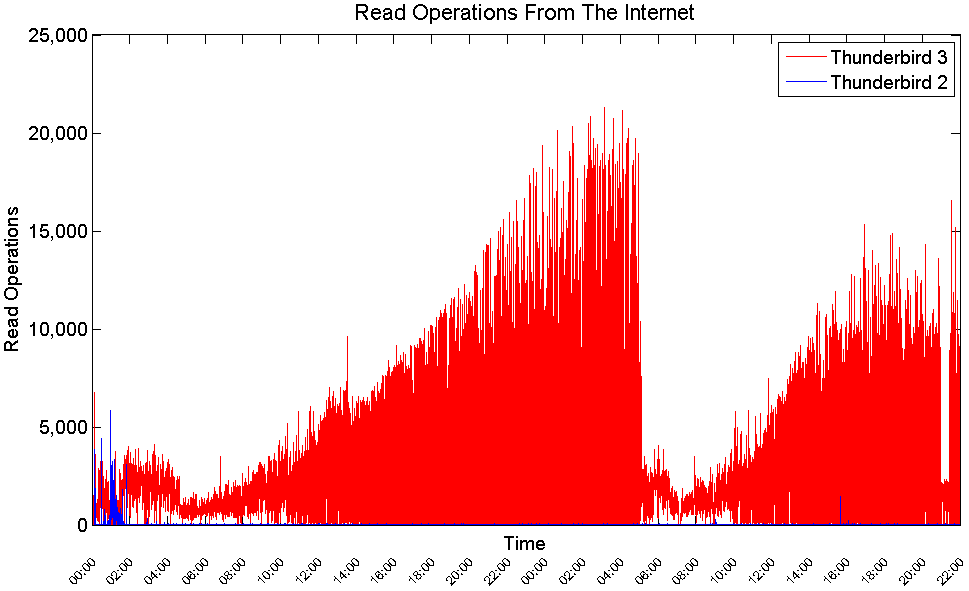
While Thunderbird 2 performs minor download operations from the Internet, Thunderbird 3 performs thousands of download operations during long periods of time.
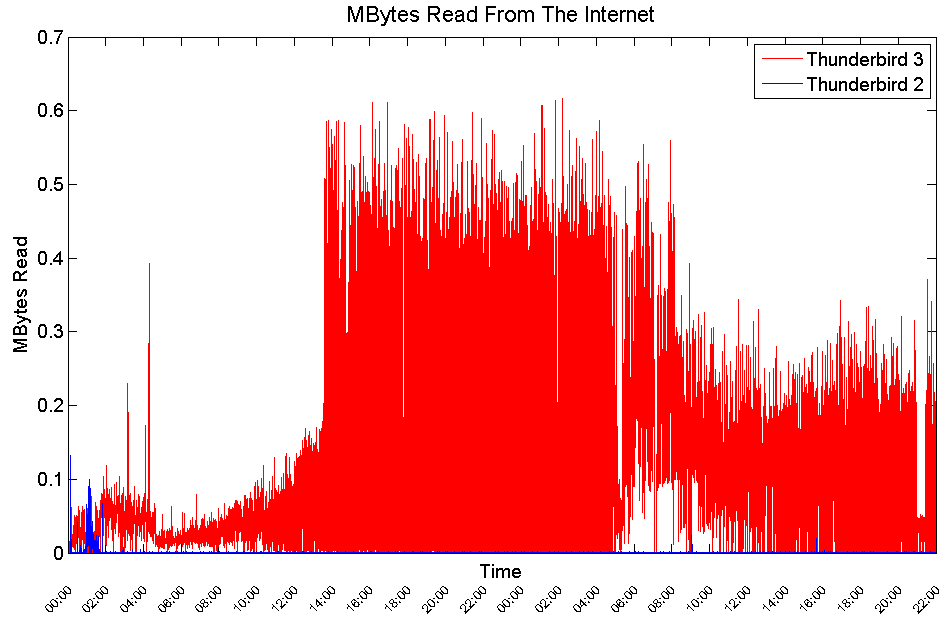
Thunderbird 3 downloads gigs of data from the Internet during long periods of time. Thunderbird 2 downloads almost none.
This behavior affects the response time of the Internet connection. It hogs the connection and slows dramatically the Internet activities.
In case your Internet is billed based to the bandwidth that you use, your bill will increase significantly.
We could see that Thunderbird 3 has a completely different behavior than Thunderbird 2. While Thunderbird 2 behaves like a normal balanced application,
Thunderbird 3 has an anomalous behavior - its deviations from normal behavior are clear. Thunderbird 3 reclaimed the CPU, reclaimed the memory,
reclaimed the hard disk and reclaimed the network.